Tips for Best Inbox Rate
Inbox rate is a well-known word for email marketing channels. Today, 8B+ email accounts are available over the internet and are the most popular channel of B2B and B2C companies because they are cost-effective and also give more ROI (return on investment).
But there is the main issue of email deliveribility or you can say email inbox rate. something is understood like this if you send a thousand emails and let's assume 600 emails are landing in inbox. so, your email audience is only 600. other 400 is Deprived from your email updates and you get low results.
How can improve the Inbox rate?
To improve the inbox rate there are lots of techniques. but an easy and more impactful method is you send batches of contact lists on an hourly basis. it can be easy to apply and also more impactful as per effort.
Easy with mailatmars to schedule campaigns in batch
Mailatmars is an easy-to-use email marketing software that helps businesses empower their email reach and convert more leads and users.
mailatmars offers a batch campaign system which is a unique and effective technique to improve inbox rate and conversion. in this system, you can send emails in batches on an hourly basis.
Step-By-Step Guide
- Login to mailatmars
- Create an email Template and upload your contact list on mailatmars
- Go to the campaign tab
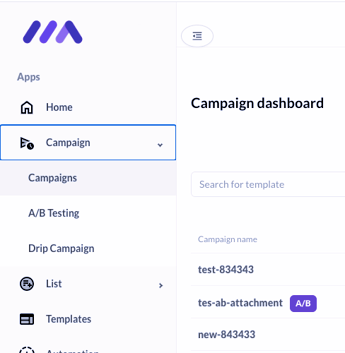
- Create a new campaign as per your requirements.
- Normal campaign: A normal campaign is a simple email marketing campaign that has been sent email campaign for a selected list with the same content.
- Drip campaign: in the Drip campaign you can set up a series of email campaigns at a time with an easy interface. there you can send emails based on specific days with different content, subject lines, and preview text on the same list.
- A/B testing campaign: The A/B testing campaign is like testing 2 types of content with the same targeting desire you can run a test on some portion of lists and after some time decide to run a final campaign based on that list. learn more about A/B testing
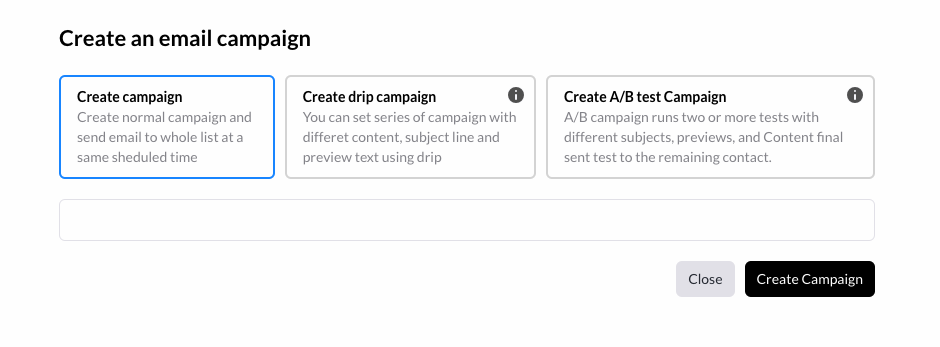
- After setting up the campaign click on the top right side scheduled button.
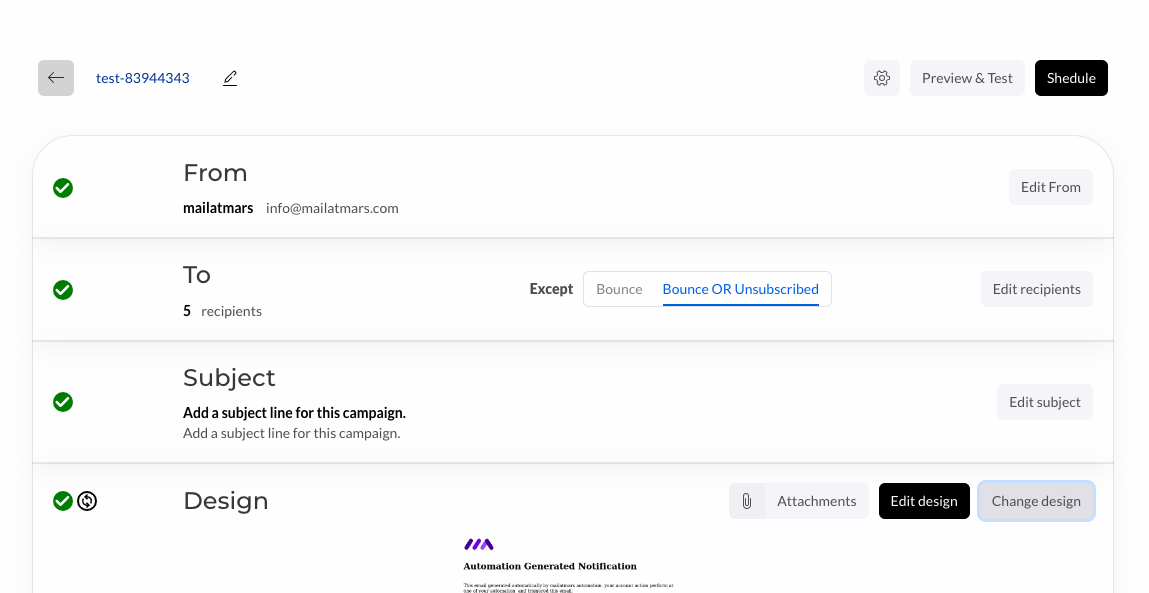
- Select the scheduled time zone
- You have two options for sending the system.
- send it for a specific time : this system sends an email campaign at a scheduled time it may work for a small list or urgent email needs.
- Send in batches at regular intervals : this system sends emails in batches of lists and sends them on an hourly basis. it is helpful for a large list or promotional campaign.
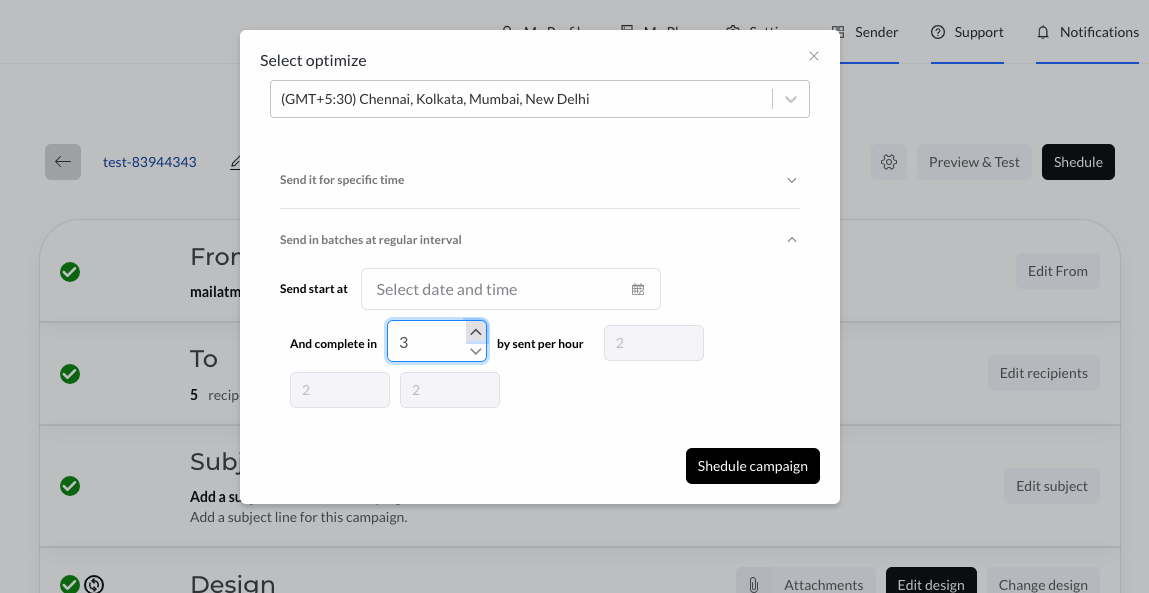
How Batch campaign work?
Batch scheduling is a unique scheduling technique that divides your contact list into small batches and sends a single batch every hour. Here, it's beneficial for large contact lists, newsletter campaigns, and product update campaigns.
Example
If we have a 100K email list. so we can send 10K emails per hour for 10 hours. Approximately this campaign will be completed in 10 hours.
The range of limit per hour sent is based on your domain reputation. if domain reputation is high then you can send more emails per hour and if domain reputation is low then you can send a low number of emails.
How does batch campaign impact?
Here, we will more detail dive more into the inbox and spam or reject the process of email client. email clients are Gmail, Yahoo, Outlook, and many more. there are thousands of email client every email client have their spam, reject, and inbox criteria, and based on those criteria they will place emails into specific folders.
Here, I will share priority-wise some of the most common reasons for landing your email in spam.
Reason for Spam landing
- Exceed domain limit of receiving emails
- without Opt-in contact lists
- content of your template
if the email client gradually increases your domain limit based on your previous email campaign and how email users will act on your email. if they are reported as spam, or complain then your domain reputation goes down and if they are open, click, or make any other action your domain reputation goes up.
all email client most prefer domain reputation or domain limit for spam detection. once any campaign sends more than the domain limit email -the client will land there all the emails in the spam folder. where no -one camp open or click.
To solve this most impactful issue we introduced batch campaigns on all of our campaign systems like normal ab testing and drip campaigns
here, we can send emails on an hourly basis so buy a chance if your campaign domain reaches the limit batch campaign stop sending email and start sending after an hour. so, the email client started filtrating with a fresh limit and your email goes to the inbox folder.